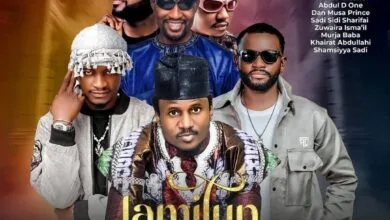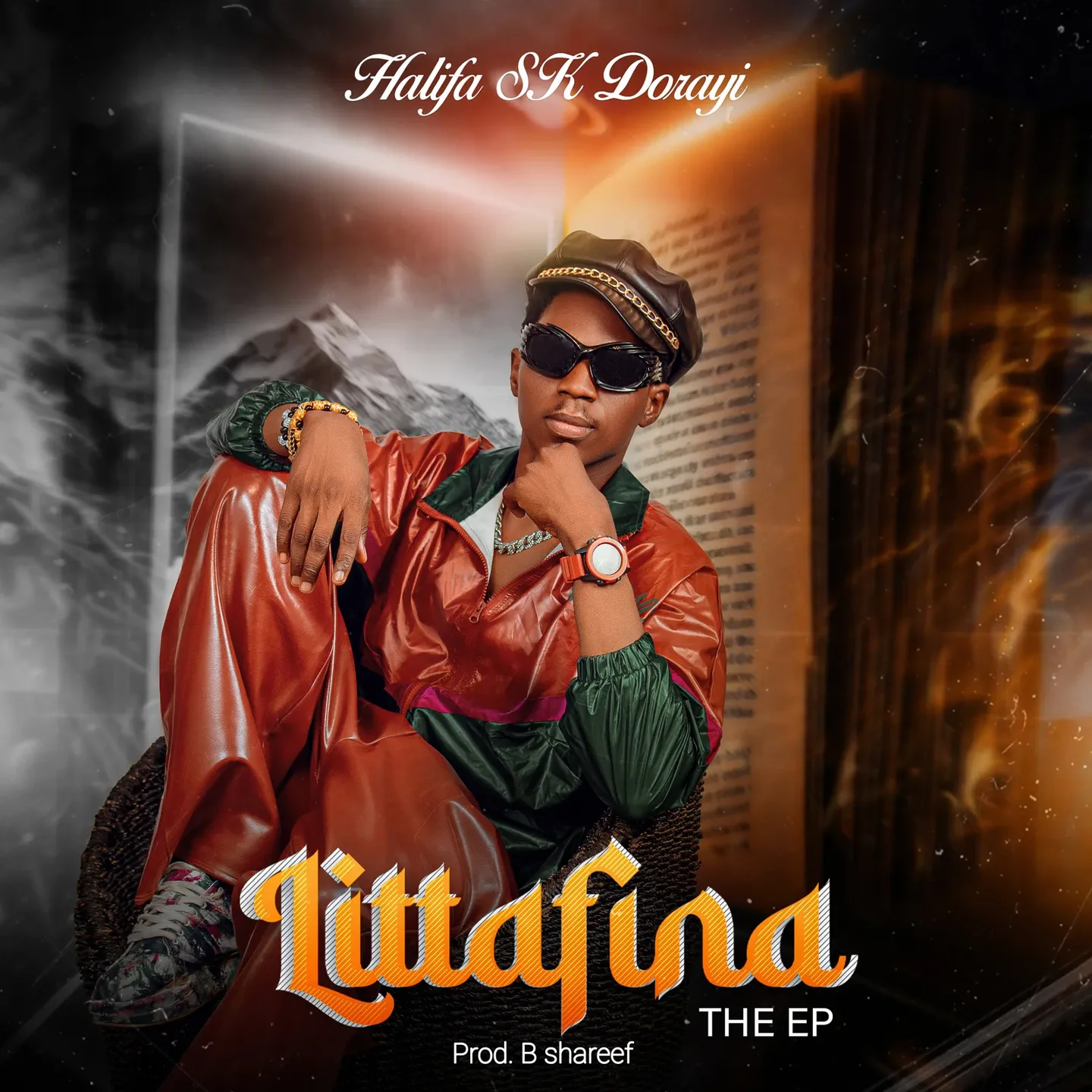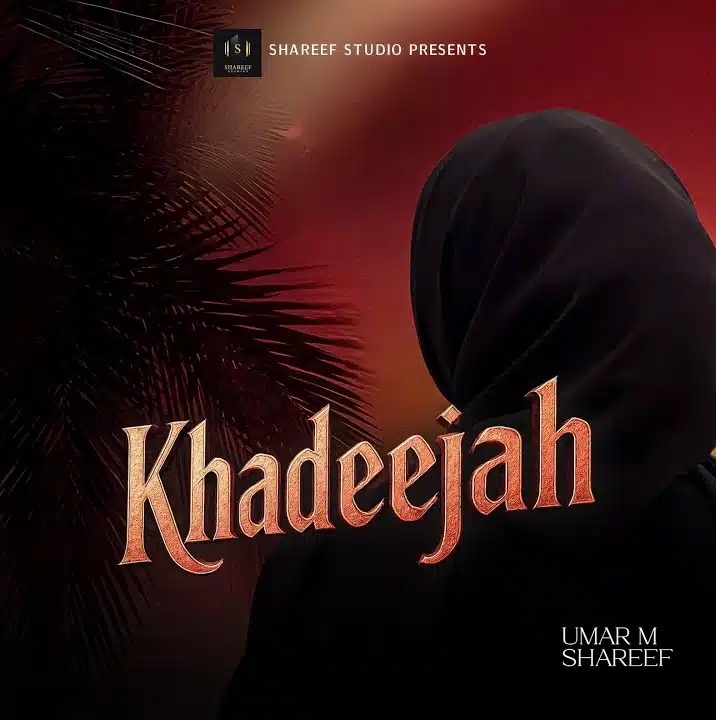Hausa Songs
Auta MG Boy – Yau Ko Gobe

Auta MG Boy – Yau Ko Gobe Song 2024 Mp3 Download
Auta MG Boy yazo da wata sabuwar waka mai suna “Yau Ko Gobe” itama wannan waka tana daga cikin wakokin album dinsa “Hanta Da Jini Ep” na shekarar 2024.
Idan har kun ji dadin wannan waka zaku iya ajiye mana ra’ayoyinku a comment section dake kasa.