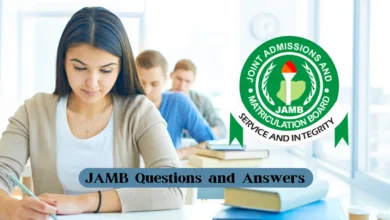JAMB Data Correction 2025: A Step-by-Step Guide to Fixing Your Details

The Joint Admissions and Matriculation Board (JAMB) plays a pivotal role in securing your academic future, and accuracy in your registration details is non-negotiable. Whether you’ve misspelled your name, entered the wrong date of birth, or selected incorrect subjects, the JAMB data correction portal for 2025 offers a lifeline to fix these errors. In this guide, we’ll walk you through the entire process to ensure your UTME registration is flawless.
Why Accurate JAMB Details Matter
Mistakes in your JAMB registration can lead to disqualification, delayed admission, or issues during matriculation. Universities and institutions rely on these details for verification, so discrepancies could derail your academic journey. Thankfully, JAMB’s data correction service allows candidates to amend errors – but only within stipulated deadlines.
How to Correct JAMB Data for 2025
1. Name Correction
Steps:
- Visit the official JAMB portal.
- Log in with your email/phone number and password.
- Navigate to “Correction of Data” and select “Name Correction.”
- Pay the required fee (₦2,500 as of 2025; subject to change).
- Upload supporting documents (birth certificate, affidavit, or valid ID).
- Submit and await approval via email/SMS.
Note: Name changes require legal documentation to prevent fraud.
2. Date of Birth Adjustment
If your birthdate was entered incorrectly:
- Follow the same login steps above.
- Choose “Date of Birth Correction” and pay the fee.
- Submit a scanned copy of your birth certificate or sworn affidavit.
3. Subject Combination Changes
Wrong UTME subject choices? Fix them by:
- Selecting “Subject/Course Correction” on the portal.
- Reviewing and updating your subjects (ensure they align with your desired course).
- Paying the applicable fee.
4. Passport Photo Update
A blurry or incorrect photo can invalidate your result. To reupload:
- Visit an accredited JAMB CBT center.
- Provide a clear passport photo (white background).
- The center will update your profile.
Key Requirements for JAMB Data Correction
- Payment: All corrections attract a fee, payable via debit card, bank transfer, or USSD.
- Deadline: Corrections are only allowed within a specific window – usually weeks after registration closes. Check the portal regularly!
- Documents: Keep digital copies of your ID, birth certificate, and affidavit ready for upload.
Avoid These Common Mistakes
- Procrastination: Submit corrections early to avoid last-minute technical issues.
- Incomplete Documentation: Ensure uploaded files are clear and valid.
- Ignoring Updates: Monitor your email/JAMB profile for approval status.
FAQs About JAMB Data Correction
Q: Can I correct my gender or state of origin?
A: Yes! Use the same process as name/date of birth corrections.
Q: What if the correction portal isn’t working?
A: Clear your browser cache or try another device. Contact JAMB support if issues persist.
Q: How long does approval take?
A: Typically 24–48 hours.
Final Tips
- Double-check all details before submitting your initial registration.
- Save payment receipts and confirmation slips for reference.
- Beware of scams – only use JAMB’s official portal or accredited centers.
Need Help?
Visit the JAMB support page or contact their hotline: +2348166335513, +2348123658955
Join Our Social Media Channels:-
- WhatsApp: Hausa Tracks
- Facebook: Hausa Tracks
- YouTube: Hausa Tracks
- Twitter: Hausa Tracks
- Instagram: Hausa Tracks
- Telegram: Hausa Tracks
- TikTok: Hausa Tracks