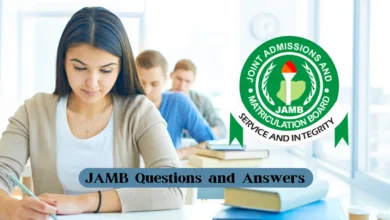How to Check Your JAMB 2025 Result: A Comprehensive Guide for Candidates

Introduction
The Joint Admissions and Matriculation Board (JAMB) is a pivotal body for Nigerian students seeking admission into tertiary institutions. With the 2025 Unified Tertiary Matriculation Examination (UTME) results anticipated, candidates must know how to efficiently access their scores. This guide simplifies the process of checking your JAMB 2025 result, highlights requirements, and addresses common concerns—ensuring you stay ahead in your admission journey.
Why Checking Your JAMB Result Early Matters
- Admission Preparation: Early access helps you evaluate your performance and eligibility for preferred courses.
- Printing Deadlines: Results are periodically removed from the portal; timely checking avoids missing printout opportunities.
- Dispute Resolution: Identifying errors early allows time for rectification via JAMB’s redress system.
Requirements for Checking JAMB 2025 Result
Before proceeding, ensure you have:
- A valid JAMB registration number or registered email address.
- A JAMB result checker PIN (if required for the 2025 cycle).
- Stable internet connection and a compatible device (phone, laptop, or tablet).
Step-by-Step Guide to Check JAMB 2025 Result
Follow these verified steps to access your result securely:
- Visit the Official JAMB Portal
Go to JAMB e-Facility Portal or the dedicated result-checking page for 2025. - Log In to Your Profile
Enter your JAMB-registered email and password. If you’ve forgotten your details, use the “Forgot Password” link to reset. - Navigate to the Result Section
Once logged in, click on “Check UTME Results” or a similar tab (updated for 2025). - Enter Required Details
Input your registration number or phone number. If JAMB introduces a PIN system for 2025, enter the purchased PIN here. - View and Print Your Result
Your score will display on the screen. Download or print a copy for future reference.
SEE ALSO: How to Print Your JAMB Result Slip for 2025/2026: A Step-by-Step Guide
Alternative Methods (If Available in 2025)
- SMS Option: Send “RESULT” to 55019 via the phone number registered with JAMB.
- JAMB Mobile App: Download the official app from Google Play or Apple Store for instant access.
Troubleshooting Common Issues
- Result Not Available? This could mean your result is pending, withheld, or not yet uploaded. Check back later or contact JAMB support.
- Incorrect Details? Verify your login credentials or update your profile via the JAMB portal.
- Portal Errors? Clear your browser cache, switch devices, or try during off-peak hours.
Post-Result Checklist
- Print Original Result Slip: Visit an accredited CBT center or cybercafé for an official printout.
- Upgrade to JAMB Admission Letter: After securing admission, obtain your letter via the JAMB portal.
- Monitor Admission Updates: Regularly check JAMB CAPS and your institution’s portal for admission status.
Final Tips for Success
- Avoid unofficial websites or agents promising “upgraded results” – stick to JAMB’s official channels.
- Keep your login details secure to prevent fraud.
Conclusion
Checking your JAMB 2025 result is a straightforward process when following the steps above. Stay proactive, verify your details, and use only JAMB-endorsed platforms. Your result is a critical step toward your academic goals – ensure you handle it with care!
FAQs About JAMB 2025 Results
Q1: When will JAMB 2025 results be released?
- Results are typically released days to weeks after the exam. Follow JAMB’s social media for official announcements.
Q2: Can I check my result without a PIN?
- If JAMB requires a PIN for 2025, purchase one via approved banks, NIPOST, or the JAMB portal.
Q3: What if my result is withheld?
- Contact JAMB via support lines or visit a state office for clarification.
Q4: Is there a re-marking option?
- Yes, apply for a re-mark via the JAMB portal if you suspect scoring errors.